
Wear OS 6 is now available for the Galaxy Watch series in the form of Samsung’s One UI 8 beta update. The new software will offer a few changes, including serious health suite features.
One UI 8 is Samsung’s version of Wear OS 6, and it’s been a long time coming for the Galaxy Watch. The current version of Wear OS for the Galaxy Watch is iteration 5, though it falls under the moniker of One UI 6. The Galaxy Watch series didn’t miss out on any changes; it just skips a software generation in name only to One UI 8.
The update will add a couple of major features to Samsung’s health tracking suite. That includes a new Bedtime Guidance mode that will help you tune your sleep further with actions you can take. A new Vascular Load tool will measure stress on your system during sleep. We’ll also see a Running Coach and Antioxidant Index in the new update.
How to install One UI 8 beta for Galaxy Watch
The first thing to note is which devices will be able to access the One UI 8 Watch beta update. So far, Samsung has noted that these devices will be eligible:
- Galaxy Watch 7
- Galaxy Watch Ultra
- Galaxy Watch FE
- Galaxy Watch 6
- Galaxy Watch 6 Classic
- Galaxy Watch 5
- Galaxy Watch 5 Pro
At the time of writing, only the Galaxy Watch Ultra and Galaxy Watch 7 can install the beta. Later models will soon follow.
Samsung also explicitly mentions users in the US and Korea, with no allusion to Europe or other regions. This might be temporary while the update rolls out, so we’ll have to wait and see how far the beta reaches. Samsung also doesn’t note which devices will get beta access first, so there may be some delay for users with older devices.
To download the One UI 8 Watch beta, you’ll need to have your Galaxy Watch connected to a Samsung device. From there, you’ll need to complete the process in the Samsung Members app.
- Open the Samsung Members app.
- Enter the Beta Program section.
- Tap One UI 8 Watch 7 / Ultra Beta.
- Hit Join.

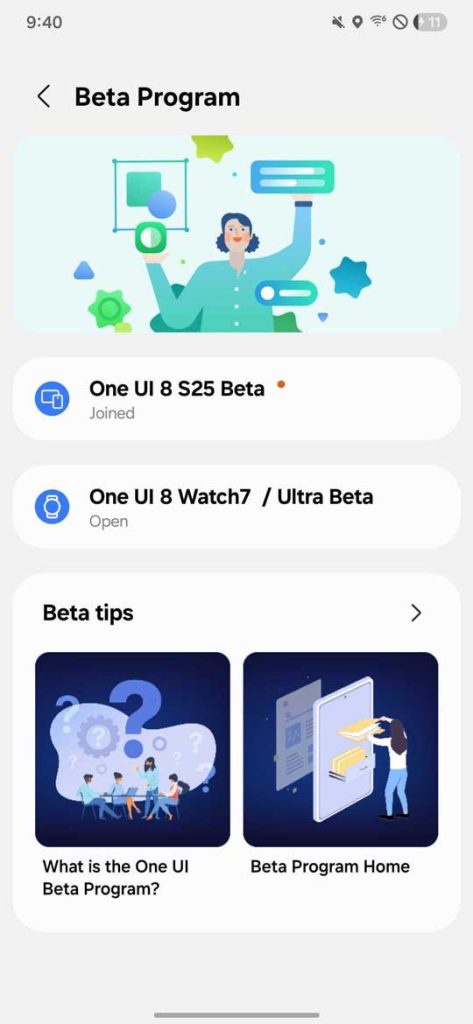

The request will process and you should be able to find and install the One UI 8 Watch beta as your next update.
From there, your watch should do the rest! The Samsung Members app offers a new section for beta members to make configuring the program a little easier.
Samsung has reservations open now for the Galaxy Z Fold 7 and Flip 7 series, with a $50 credit when you pre-order and a free entry for a chance to win $5,000. Samsung notes reservations are free, and there’s no obligation to actually buy a device if you sign up, but there’s no other time you can get that $50 credit.
More on Samsung:
- Samsung’s Galaxy Z Fold 7 looks incredibly thin in latest leak [Gallery]
- Samsung might be making another Galaxy Watch Ultra after all
- Galaxy Watch 8 renders leak showing off new base model design [Gallery]
FTC: We use income earning auto affiliate links. More.





Comments